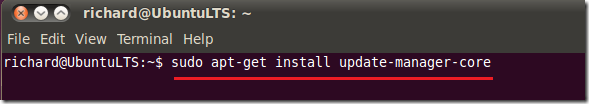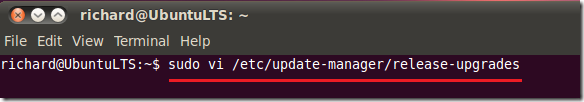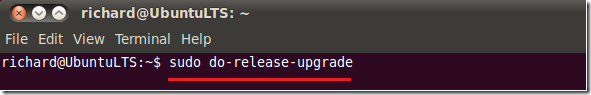Today I have had to move our bugzilla instalation from an old Ubuntu 10.04 server to a new Ubuntu 14.04 server. I used the following Process:
I used THIS site as a reference for the migration process:
Backup the original bugs database:
Buzilla was stopped by using the following process:
Shut down your Bugzilla by loading the front page, going to Administration | Parameters | General and putting some explanatory text into the shutdownhtml parameter.
The database was then backed up:
#mysqldump -u root -p bugs > bugs.sql
THIS site was used to install bugzilla on the new server:
The required software was then installed:
apt-get install apache2 mysql-server libappconfig-perl libdate-calc-perl libtemplate-perl libmime-perl build-essential libdatetime-timezone-perl libdatetime-perl libemail-sender-perl libemail-mime-perl libemail-mime-modifier-perl libdbi-perl libdbd-mysql-perl libcgi-pm-perl libmath-random-isaac-perl libmath-random-isaac-xs-perl apache2-mpm-prefork libapache2-mod-perl2 libapache2-mod-perl2-dev libchart-perl libxml-perl libxml-twig-perl perlmagick libgd-graph-perl libtemplate-plugin-gd-perl libsoap-lite-perl libhtml-scrubber-perl libjson-rpc-perl libdaemon-generic-perl libtheschwartz-perl libtest-taint-perl libauthen-radius-perl libfile-slurp-perl libencode-detect-perl libmodule-build-perl libnet-ldap-perl libauthen-sasl-perl libtemplate-perl-doc libfile-mimeinfo-perl libhtml-formattext-withlinks-perl libgd-dev lynx-cur python-sphinx git
The new version of bugzilla was downloaded using GIT:
#cd /var/www/
#git clone --branch release-5.0-stable https://git.mozilla.org/bugzilla/bugzilla html
A place to store my documentaion of day to day IT Projects. Hopefully it will be a useful resource for others too.
Wednesday, 8 July 2015
Moving dotproject to a new Ubuntu Server
This morning I had to do a test move of our newly updated dotproject install from our old Ubuntu 10.04 vm to a newly installed Ubuntu 14.04 vm.
The process I used was as follows:
On the old server I used mysql dump to backup the database:
#mysqldump -u [USERNAME] -p[PASSWORD] [DATABASE-NAME] > dumpfilename.sql
The resulting dumpfile was copied to the new server.
The /var/www/htlm/dotproject folder was moved to /var/www/html/ on the new server.
The instructions on THIS site were used to create the new database and change the folder permissions of the new /var/www/html/dotproject
The required apps were installed:
#sudo aptitude install mysql-server mysql-client php5 php5-mysql unzip libphp-jpgraph libgd-tools
#sudo apt-get install php5-gd php5-ldap
The database was created:
#mysql -u root -p -e "create database dotproject;"
Access was given to the dotproject user:
#mysql -u root -p -e "grant all privileges on dotproject.* to dotproject@localhost identified by 'SUA_SENHA';"
The correct folder permissions were set:
#sudo chown www-data.www-data /var/www/dotproject -Rf && sudo chmod 755 /var/www/dotproject -Rf
Acesse o arquivo php.ini
sudo vim /etc/php5/apache2/php.ini
Localize a linha abaixo
; Initialize session on request startup.
session.auto_start = 0
Substitua o 0 por 1
; Initialize session on request startup.
session.auto_start = 1
Reinicie o Apache2
sudo apache2ctl restart
The sql dump from the old server was then imported into the newly created database:
#mysql -u username -p database_name < dumpfilename.sql
Dotproject is now running on the new server.
The process I used was as follows:
On the old server I used mysql dump to backup the database:
#mysqldump -u [USERNAME] -p[PASSWORD] [DATABASE-NAME] > dumpfilename.sql
The resulting dumpfile was copied to the new server.
The /var/www/htlm/dotproject folder was moved to /var/www/html/ on the new server.
The instructions on THIS site were used to create the new database and change the folder permissions of the new /var/www/html/dotproject
The required apps were installed:
#sudo aptitude install mysql-server mysql-client php5 php5-mysql unzip libphp-jpgraph libgd-tools
#sudo apt-get install php5-gd php5-ldap
The database was created:
#mysql -u root -p -e "create database dotproject;"
Access was given to the dotproject user:
#mysql -u root -p -e "grant all privileges on dotproject.* to dotproject@localhost identified by 'SUA_SENHA';"
The correct folder permissions were set:
#sudo chown www-data.www-data /var/www/dotproject -Rf && sudo chmod 755 /var/www/dotproject -Rf
Acesse o arquivo php.ini
sudo vim /etc/php5/apache2/php.ini
Localize a linha abaixo
; Initialize session on request startup.
session.auto_start = 0
Substitua o 0 por 1
; Initialize session on request startup.
session.auto_start = 1
Reinicie o Apache2
sudo apache2ctl restart
The sql dump from the old server was then imported into the newly created database:
#mysql -u username -p database_name < dumpfilename.sql
Dotproject is now running on the new server.
Upgrading Dotproject to latest version
I had to upgrade my running version of dotproject from version 2.1.5 to the latest version 2.1.8.
The process is really straight forward and worked without problems:
Download the new version from HERE:
Unzip the download. It will create a folder dotproject_2_1_18
Copy this folder to the dotproject server in /var/www/html/
On the linux server the current dotproject folder was moved to dotproject.old:
#mv /var/www/html/dotproject /var/www/html/dotproject.old
The dotproject folder inside /var/www/html/dotproject_2_1_18 was moved to /var/www/html:
#mv /var/www/html/dotproject_2_1_18/dotproject /var/www/html/
The config.php was then moved from /var/www/html/dotproject.old/includes/ to the new dotproject folder:
#mv /var/www/html/dotproject.old/includes/config.php /var/www/html/dotproject/includes/
The contents of /var/www/html/dotproject.old/files was also copied from to the new dotproject folder:
#cp -r /var/www/html/dotproject.old/files/* /var/www/html/dotproject/files
The owner of the new dotproject folder was then reset:
sudo chown www-data.www-data /var/www/html/dotproject -Rf
sudo chmod 755 /var/www/html/dotproject -Rf
The updated dotproject was then tested and is working fine.
The process is really straight forward and worked without problems:
Download the new version from HERE:
Unzip the download. It will create a folder dotproject_2_1_18
Copy this folder to the dotproject server in /var/www/html/
On the linux server the current dotproject folder was moved to dotproject.old:
#mv /var/www/html/dotproject /var/www/html/dotproject.old
The dotproject folder inside /var/www/html/dotproject_2_1_18 was moved to /var/www/html:
#mv /var/www/html/dotproject_2_1_18/dotproject /var/www/html/
The config.php was then moved from /var/www/html/dotproject.old/includes/ to the new dotproject folder:
#mv /var/www/html/dotproject.old/includes/config.php /var/www/html/dotproject/includes/
The contents of /var/www/html/dotproject.old/files was also copied from to the new dotproject folder:
#cp -r /var/www/html/dotproject.old/files/* /var/www/html/dotproject/files
The owner of the new dotproject folder was then reset:
sudo chown www-data.www-data /var/www/html/dotproject -Rf
sudo chmod 755 /var/www/html/dotproject -Rf
The updated dotproject was then tested and is working fine.
Monday, 6 July 2015
Upgrading Ubuntu server 10.04 to 12.04
Had to upgrade our admin vm from Ubuntu server 10.04 to 12.04 today. Found THESE instructions on the web:
To get started, press Ctrl – Alt – T on your keyboard to open the Terminal. When it opens, run the commands below to install update-manager-core if isn’t already installed.
sudo apt-get install update-manager-core
Next, run the commands below to open update-manager’s release upgrade file.
sudo vi /etc/update-manager/release-upgrades
Then, change the line with prompt in the file to prompt=lts if it’s not already set to lts. To change it, scroll down to the line press the X key on the keyboard to delete each character. Then hit the I key and begin typing the new line. When you’re done, press Esc key, then type :wqto save and exit.
Next, run the commands below to update all packages installed before you upgrade.
sudo apt-get update && sudo apt-get upgrade & sudo apt-get autoremove
Finally, run the commands below to begin the upgrade process.
sudo do-release-upgrade
When ask if you want to continue with the upgrade, type Y for yes.
Enjoy!
Subscribe to:
Posts (Atom)